



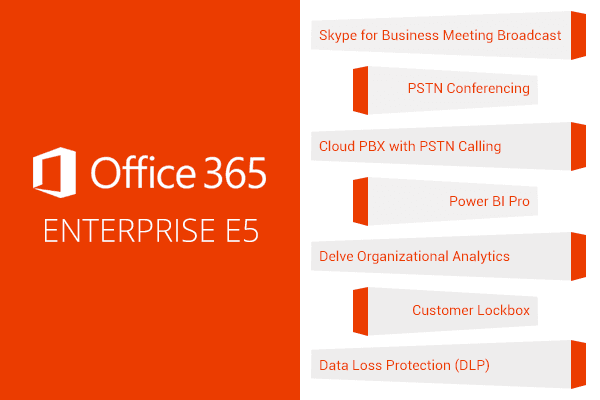
In today's fast-paced digital landscape, the integration of third-party apps has become a game-changer for businesses seeking to enhance productivity within the Microsoft 365 ecosystem. While Microsoft 365 already offers a suite of powerful tools through MS Office 365, the addition of third-party apps opens up a world of possibilities, allowing users to streamline workflows, access specialized functionality, and ultimately optimize their productivity. By seamlessly integrating these external applications with Microsoft 365, organizations can leverage the best of both worlds and create a customized environment that meets their unique business needs.
The beauty of integrating third-party apps into Microsoft 365 lies in its ability to augment existing capabilities with specialized features that cater to specific tasks or industry requirements. Whether it's project management tools like Asana or Trello, communication platforms such as Slack or Zoom, or niche software designed for accounting, marketing, or customer relationship management (CRM), the flexibility offered by these integrations empowers users to work more efficiently and effectively. Moreover, by harnessing the power of these diverse applications within the familiar Microsoft 365 interface, employees can eliminate context-switching between multiple platforms and enjoy a cohesive user experience that drives seamless collaboration and boosts overall productivity.
Microsoft 365 offers a suite of productivity tools that are essential for modern workplace collaboration and efficiency. From classic applications like Word, Excel, and PowerPoint to the newer cloud-based services like OneDrive and Teams, Microsoft 365 provides a comprehensive platform for organizations to streamline their workflows. The seamless integration of these tools enables users to create, share, and collaborate on documents in real time, driving productivity and teamwork across different teams and departments.
What sets Microsoft 365 apart is its adaptability to third-party apps, allowing users to integrate additional functionality directly into their workflow. This opens up a world of possibilities for customization, automation, and enhanced productivity. By leveraging third-party apps within the Microsoft 365 ecosystem, users can extend the capabilities of standard applications such as Outlook and SharePoint, bringing in new features tailored to their specific needs. This integration not only simplifies processes but also empowers organizations to optimize their workflows by incorporating best-in-class solutions seamlessly into their existing infrastructure.
In today's fast-paced business environment, the use of third-party apps has become increasingly important for maximizing the potential of Microsoft 365. While the built-in features of MS Office 365 offer formidable functionality, third-party apps can extend and customize this suite to meet specific business needs. They provide a diverse range of specialized tools that seamlessly integrate with Microsoft 365, enabling users to streamline workflows, enhance collaboration, and boost overall productivity.
One key advantage of integrating third-party apps into Microsoft 365 is their ability to bridge gaps in functionality. These apps offer specialized solutions for various tasks such as project management, data analysis, and customer relationship management – areas where native MS Office 365 may fall short. By incorporating these external tools, organizations can achieve a more robust and versatile productivity ecosystem within Microsoft 365 that caters specifically to their operational requirements. This adaptability empowers businesses to optimize their use of MS Office applications while harnessing the unique capabilities offered by third-party developers.
Integrating third-party apps into Microsoft 365 can significantly enhance productivity and streamline workflows. By leveraging the diverse range of applications available, organizations can extend the functionality of their Microsoft 365 suite to better meet their unique business requirements. Third-party apps offer specialized capabilities that can fill gaps in the standard Microsoft 365 offerings, allowing for a more tailored and comprehensive solution. For example, integrating project management tools like Asana or Trello with Office 365 can enable seamless task management, collaboration, and communication, ultimately leading to improved efficiency and project outcomes.
Furthermore, integrating third-party apps with Microsoft 365 brings new levels of innovation and flexibility to the table. With an ever-expanding ecosystem of applications at their disposal, users have access to cutting-edge technologies designed to address specific needs within their organizations. This not only fosters a culture of continuous improvement but also empowers teams to experiment with new tools and methodologies that drive strategic advancement. By embracing this integrative approach, businesses can adapt more readily to evolving market demands and maintain a competitive edge in today's dynamic landscape.
One of the most effective ways to integrate third-party apps into Microsoft 365 is through the use of connectors. These connectors enable seamless data flow between Microsoft 365 applications and external software, allowing for streamlined processes and increased productivity. By leveraging connectors, users can automate repetitive tasks, synchronize data across different platforms, and access external app functionalities directly within their familiar Microsoft 365 environment.
Another powerful method for integrating apps in Microsoft 365 is through Power Automate, which enables users to create automated workflows that connect a wide range of third-party apps with MS Office 365. With Power Automate, users can set up triggers and actions that initiate specific tasks in third-party apps based on predefined conditions within Microsoft 365. This level of integration not only enhances workflow efficiency but also empowers users to leverage the strengths of various applications in tandem, leading to a more cohesive and productive work environment within the Microsoft 365 ecosystem.
When it comes to optimizing third-party app integration in Microsoft 365, it's essential to prioritize compatibility and scalability. Begin by carefully evaluating the specific needs of your organization and choosing apps that seamlessly integrate with the Microsoft 365 ecosystem. Look for apps that offer strong API support and robust documentation, as this will streamline the integration process and ensure a more stable environment.
Another key tip is to leverage automation tools within Microsoft 365, such as Power Automate, to orchestrate workflows between different third-party apps. This not only improves efficiency but also helps in maintaining data integrity across various platforms. Additionally, fostering a culture of continuous evaluation and adaptation can lead to ongoing optimization of third-party app integrations in Microsoft 365. Regularly assess the performance of integrated apps against predefined benchmarks and be open to tweaking configurations or exploring new solutions that better align with evolving business requirements.
When integrating third-party apps into Microsoft 365 to enhance productivity, it's crucial for organizations to carefully consider the security and compliance implications. While these apps may offer innovative features and functionality, their integration can potentially expose sensitive data to security threats if not properly vetted. The risk of data breaches and non-compliance is a pressing concern that can compromise an organization's reputation and financial stability.
To address these considerations, it's essential for businesses to thoroughly assess the security measures implemented by these third-party apps. This includes evaluating data encryption protocols, access controls, and adherence to industry-specific compliance standards such as GDPR or HIPAA. Additionally, organizations should prioritize selecting apps from trusted developers with a proven track record of maintaining robust security practices. By prioritizing security and compliance in the integration process, businesses can leverage the benefits of third-party apps within Microsoft 365 while safeguarding their valuable data assets from potential risks.
Addressing potential security and compliance issues when integrating third-party apps with Microsoft 365 is crucial for maintaining a secure and compliant environment. While third-party apps can enhance productivity and extend the functionality of Microsoft 365, they also introduce potential vulnerabilities and risks. It is essential to thoroughly vet the security measures implemented by third-party app providers, ensuring that they align with Microsoft's security standards and compliance requirements. This includes assessing data encryption practices, access controls, and adherence to industry-specific regulations such as GDPR or HIPAA.
Furthermore, implementing robust authentication mechanisms, such as multi-factor authentication, within the integrated apps can significantly mitigate security threats. Leveraging tools like Microsoft Cloud App Security can provide visibility into app usage patterns and enable proactive threat detection to ensure compliance with data protection regulations. Additionally, ongoing monitoring of app integrations for any unauthorized access or data breaches is vital in safeguarding sensitive information within the Microsoft 365 ecosystem. By prioritizing these security and compliance considerations when integrating third-party apps, organizations can maximize productivity while minimizing potential risks to their data and systems.